
Using MixEmergency with Scratch Live, Serato DJ, or Serato DJ Pro you can mix and record your Video DJ sets from your mixer and turntables, or DJ controller.

CPU Usage of MixEmergency vs. Competing Software*
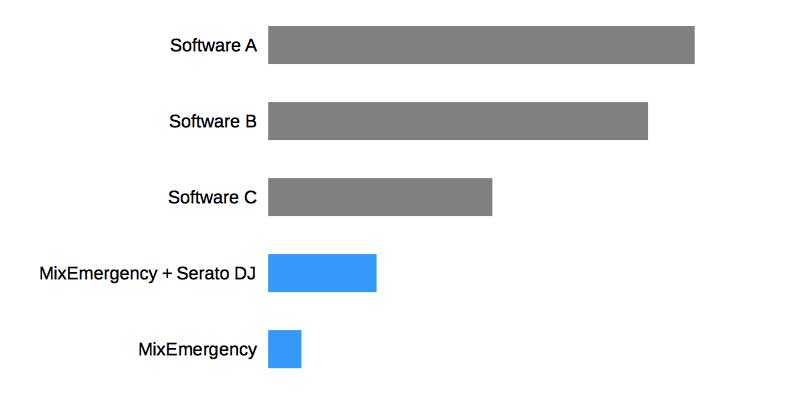
An enormous amount of work has gone into optimising MixEmergency 3.
Optimising CPU, GPU, and Memory usage has made MixEmergency the best performing Video DJing software by far.
*Tests conducted using the most recent versions of all software during February 2015, using a 2012 MacBook Air mixing two Full HD videos.

MixEmergency can send and receive high definition video streams over your local network using NewTek's innovative NDI technology. You can mix video between computers, easily change between Video DJs, mix with 3 or more decks, send your mix to a VJ, or send your mix to professional video production software.

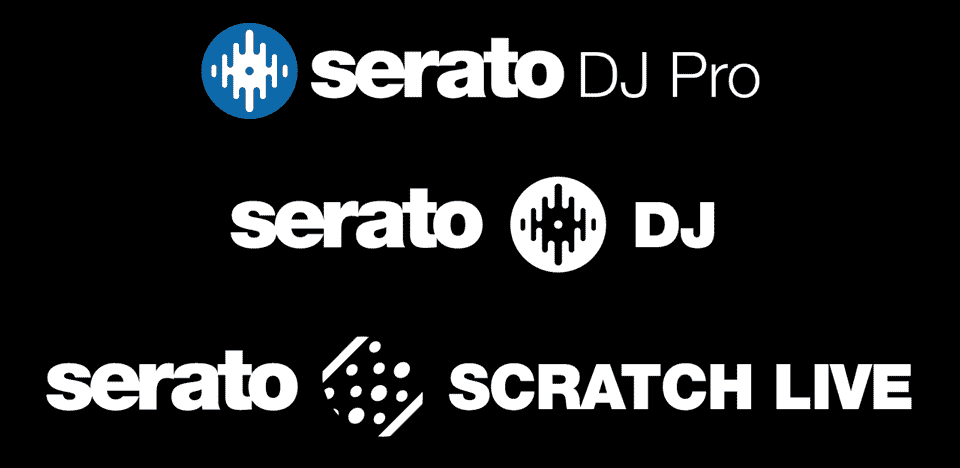

MixEmergency has a recording system that is second to none.
Our intelligent recording system places almost no additional strain on your computer and ensures that your recordings won't suffer from the usual stuttering or dropped frames that others do.
Record once, export as many times as you want - at quality levels high enough for film production and high-definition television broadcast.

MixEmergency's transitions and effects are some of the best in the business. Production-quality and designed to run in real-time. Each plug-in is carefully considered and constructed - with focus and attention to detail.
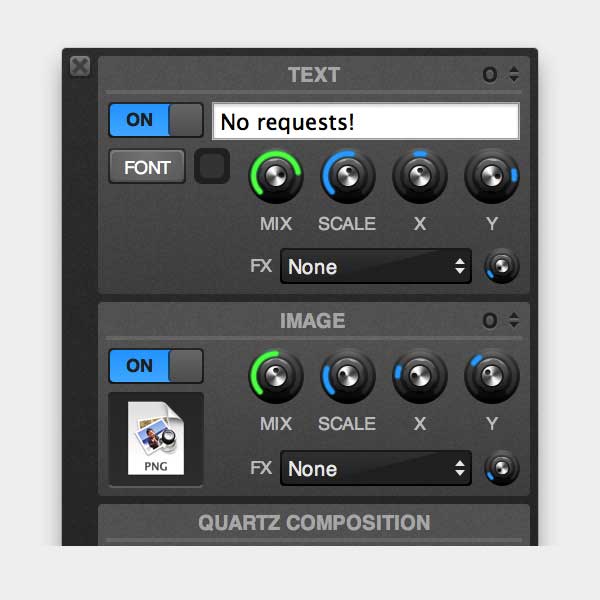
Quickly and easily add text, image, Quartz Composition, and live video camera overlays to your performance.
Quartz Composition overlays allow you to add anything from simple logo animations, to live Twitter updates for your venue.
MixEmergency supports GPU-Accelerated video playback of H.264* and Hap encoded video.
The Hap video codec is great for encoding short loops or samples for use in MixEmergency's Sample Player.
*GPU-acceleration of H.264 encoded video requires compatible hardware.
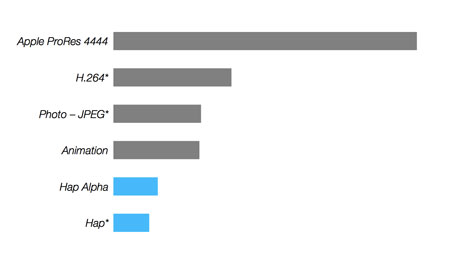
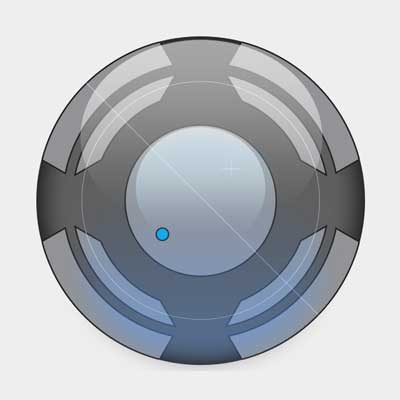
Want to take your visuals to the next level? MixEmergency's Syphon input and output make it easy to send and receive real-time video between a number of popular video processing applications, such as MadMapper, VDMX, CoGe, Modul8, and Resolume Avenue.
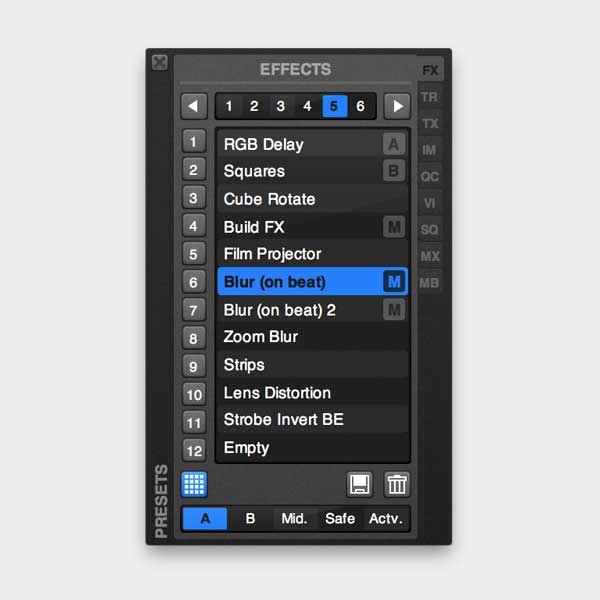
Save and recall presets for effects, transitions, overlays, and more.
All in real-time, and MIDI mappable!
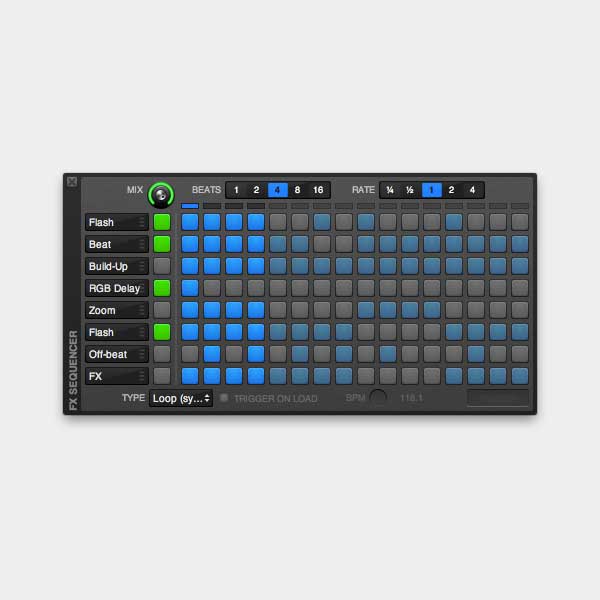
MixEmergency's revolutionary FX Sequencer allows you to layer, animate, and sequence up to 8 effects at once.
Recall entire sequences, or trigger one-shot animations, at the press of a button.
Use MixEmergency's Mixer FX feature to map the High, Mid., Low, Filter, and FX controls of your mixer, or controller, to MixEmergency's video effects.
It's the effects you want, designed by you, for your mixing style. Don't settle for less!


Almost every list, button, knob, and slider in MixEmergency can be mapped to a MIDI controller - giving you hands-on access to the functions most important to you. It's flexible, powerful, and easy to set up with the built-in MIDI learn capability. In addition, MixEmergency's MIDI output enables you to provide feedback directly to your MIDI controller; so you can light your controller's LEDs and meters.
Our effects and transitions can take advantage of your track's Beatgrid - giving effects and transitions a stronger visual impact, and enabling you to create synced lighting effects with your video screens.
Video signal paths can be complex - and some introduce a significant amount of delay to your video. Our user-adjustable delay compensation, automatic inter-frame compensation, and Delay Helper tool, allow you to output your video how it was intended: perfectly in sync with your audio.