If your MixEmergency license key begins with "ME2", then you'll need to upgrade to a MixEmergency 3 authorization code in order to use MixEmergency 3.0 and higher.
If your MixEmergency license key begins with "ME1", then you're still eligible to upgrade, but you will need to get in contact via e-mail.
If you're having any problems, or have any unanswered questions, regarding upgrading, then don't hesitate to contact us.
A lot of work has gone into MixEmergency 3 to make it the faster, more efficient, and lighter on your system than ever before. Once you consider the benefits of this, upgrading is a no-brainer.
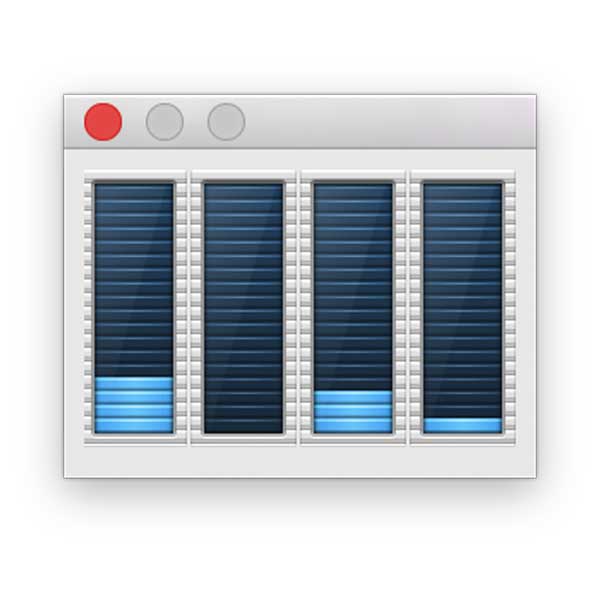
On some laptops MixEmergency uses almost no CPU. This may allow you to run additional applications, use more advanced DJing features, or just give you peace-of-mind that you have CPU to spare should you have any problems.

Older laptops can have trouble keeping up as video pools release more HD video content. The optimisations in MixEmergency 3 can offload a lot of work to your GPU, meaning that you may not need to upgrade your laptop just yet.
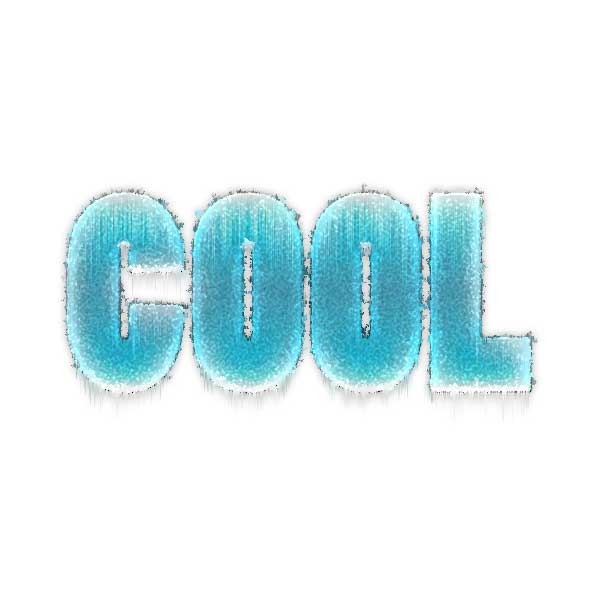
MixEmergency 3's optimisations will help to make your computer run a lot cooler. Cooling fan speeds can be reduced, and overall it will put a lot less stress on your hardware when you're spending hours Video DJing.
MixEmergency 3 has had extensive testing across a range of Mac computers and even recent (2012) models of the MacBook Air have been more than capable of mixing Full HD videos.
There's no longer a need to buy a high-end model for basic HD video mixing.

CPU Usage of MixEmergency 2 vs. MixEmergency 3*
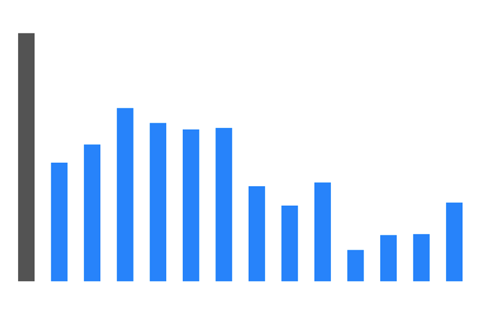
It's hard to say exactly how much your specific computer will benefit from this, as results depend on a large number of factors (for example, the dimensions and bitrate of the videos that you're playing).
To take full advantage of the latest optimisations your hardware needs to be capable of decoding H.264 video on the GPU. For Full HD Video DJing it is recommended that your computer has, at minimum, an Intel HD 4000 GPU.
*Results from HD and Full HD videos on a range of Mac laptops (models range from 2010 to 2014).
There are a number of new additions, improvements, and fixes in MixEmergency 3 - and the list will grow as development continues on future versions. You can read the Release Notes for a full list of changes to MixEmergency.
When you upgrade to a MixEmergency 3 authorization code you will receive free updates until version 4.0. You will be able to take advantage of new features, improvements, and fixes for problems that may come up in the future (for example, relating to Mac OS X updates).
If you want peace of mind, great performance, and the most stable and problem-free system, you'll want to update.